Dataframe
[report 영역] Dataframe은 데이터를 표로 정의합니다.
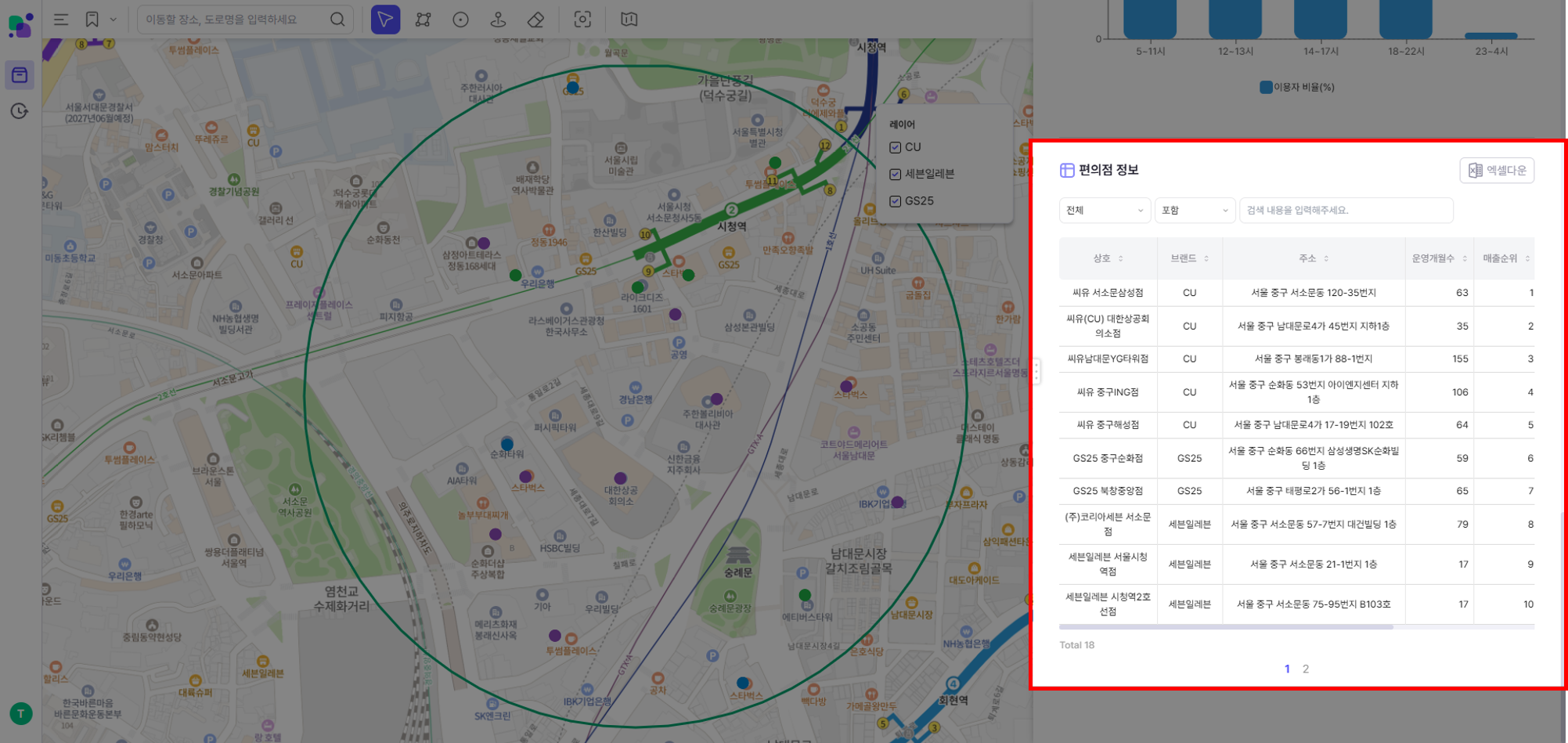
| 필드 | 타입 | 필수 | 설명 | 기본값 |
|---|---|---|---|---|
| section | string | Y | 데이터가 표출되는 영역 report | |
| contents | object[] | Y | 표로 전환 할 데이터 테이블 | |
| config | object | Y | 기본 설정 | |
| config.id | string | Y | 표의 고유 식별자 | |
| config.type | string | Y | type 구분 dataframe | |
| config.option | object | N | 세부 설정 | |
| config.option.title | string | N | 표의 제목 | |
| config.option.note | string | N | 표의 설명 ex) (단위:만원 면적: ㎡) | |
| config.option.column | object | N | 열에 관련한 옵션 설정 | |
| config.option.column.style | object[] | N | 열 스타일 정의 | |
| config.option.column.style[].name | string | Y | 스타일을 정의할 열의 이름 | |
| config.option.column.style[].format | string | N | 해당 열의 decimal format (숫자 관련 포맷) ex) ‘#,##0.0#’ 1234.995 → 1,235.0 1234.956 → 1,234.96 ‘#,##0.0#%’ 0.34995 → 35.0% | |
| config.option.column.style[].fontWeight | string | N | 열 텍스트 굵기 (CSS font-weight) | normal |
| config.option.column.style[].fillColor | string | N | 열 배경색 (CSS 색상값) | #FFFFFF |
| config.option.column.style[].textAlign | string | N | 열 텍스트 정렬 (left/center/right) | center |
| config.option.column.style[].padding | string | N | 열 패딩 값 | 0px |
| config.option.column.style[].fontSize | string | N | 열 글자 크기 | 12px |
| config.option.column.style[].textDecoration | string | N | 열 텍스트 장식 | none |
| config.option.column.hidden | string[] | N | 숨길 열 이름 배열 | |
| config.option.row | object | N | 행에 관련한 옵션 설정 | |
| config.option.row.style | object[] | N | 행 스타일 정의 | |
| config.option.row.style[].columnName | string | N | 행 스타일 설정 열의 이름 | |
| config.option.row.style[].value | string | N | 행 스타일 설정 열의 값 | |
| config.option.row.style[].fillColor | string | N | 행 배경색 (CSS 색상값) | #FFFFFF |
| config.option.row.style[].fontWeight | string | N | 행 텍스트 굵기 (CSS font-weight) | normal |
| config.option.row.style[].textAlign | string | N | 행 텍스트 정렬 (left/center/right) | center |
| config.option.row.style[].padding | string | N | 행 패딩 값 (CSS padding) | |
| config.option.row.style[].fontSize | string | N | 행 글자 크기 (CSS font-size) | 12px |
| config.option.row.style[].textDecoration | string | N | 행 텍스트 장식 (CSS text-decoration) | none |
| config.option.row.style[].fillOpacity | float | N | 행 배경색 투명도 (0 ~ 1) | 1.0 |
Protocol 구조
{
section:"report",
contents: [
{
id: string
key: value,
}
],
config: {
id: string,
type: string,
option:{
title: string,
note: string,
column:{
style:[
{
name:string,
format:string,
fontWeight:string,
fillColor:string,
textAlign:string,
padding:string,
fontSize:string,
textDecoration:string,
fillOpacity:string
}
],
hidden:string[]
},
row:{
style:[
{
columnName:string,
value:string,
fillColor: string,
fontWeight: string,
textAlign: string,
padding: string,
fontSize: string,
textDecoration: string,
fillOpacity:string
}
]
}
}
}
}
Example
{
"section": "report",
"contents": [
{
"이름": "니카",
"나이": 30,
"직업": "개발자",
"연봉": 5000
},
{
"이름": "판다",
"나이": 25,
"직업": "디자이너",
"연봉": 4500
},
{
"이름": "하모",
"나이": 22,
"직업": "기획자",
"연봉": 4000
}
],
"config": {
"type": "dataframe",
"option": {
"title": "스타일이 적용된 테이블",
"note": "컬럼과 행에 스타일이 적용된 예시입니다",
"column": {
"style": [
{
"name": "연봉",
"format": "#,##0 만원",
"fontWeight": "bold",
"textAlign": "left",
"padding": "8px",
"fillColor": "#e6f7ff",
"fontSize": "14px",
"textDecoration": "",
"fillOpacity": "0.9"
}
]
},
"row": {
"style": [
{
"columnName": "직업",
"value": "개발자",
"fillColor": "#FFD6E0",
"fontWeight": "bold",
"textAlign": "center",
"padding": "12px",
"fontSize": "16px",
"textDecoration": "underline wavy blue",
"fillOpacity": "0.8"
},
{
"columnName": "나이",
"value": "25",
"fillColor": "#C1E1C1",
"fontWeight": "bold",
"textAlign": "right",
"padding": "10px",
"fontSize": "15px",
"textDecoration": "overline",
"fillOpacity": "0.85"
}
]
}
},
"id": "styled_table"
}
}